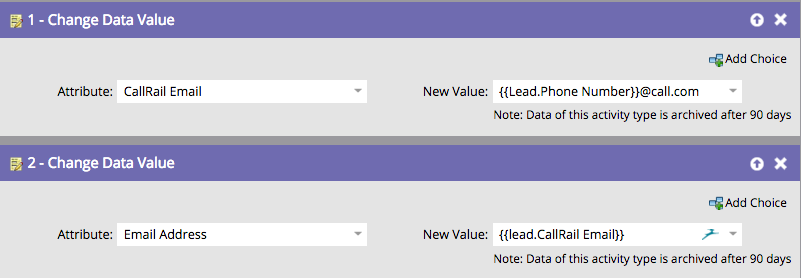0 Flares 0 Flares ×CallRail’s Direct Connect for Marketo is a thing of beauty and setting up your integration is painless. If you haven’t set up your integration, you can view our easy start up guide here. If you already have your Marketo/CallRail integration connected, Congratulations! The big question is, now what? I’m proud to say that as CallRail’s Demand Generation Manager I’ve been in your shoes and use this exact integration internally to capture phone call lead attribution. These are a few tips and tricks we’ve implemented along the way that can help you look like a pro right out of the gate. Please note: All of the flow steps below are within campaigns for new leads that result from a CallRail phone call event. You will need to build your smart list triggers and filters with this in mind, along with any additional constraints that apply to your organization. No Email, No Problem… As with any call analytics integration, one key piece of information that is missing when a new phone call lead comes in to Marketo, is an email address. Additionally, most CRMs rely on email address as the unique identifier. So what’s a marketer to do? Our resolution to this problem was to use Marketo Tokens to create an email value that looks something like {{Lead.Phone Number}}@call.com. Unfortunately, Marketo does not allow the use of the phone number token to set the value for email address. To get around this, we created a unique field,…
Read More: CallRail’s Direct Connect for Marketo: A How To Guide