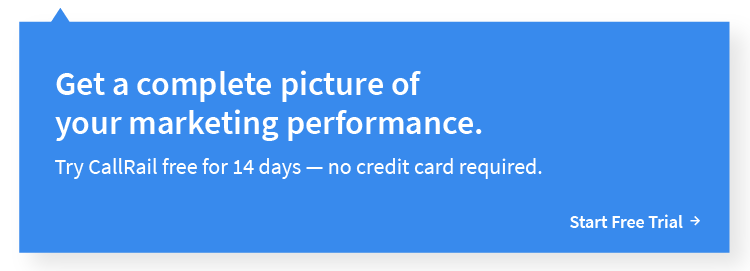This is a guest post by Anthony Krolczyk, Brand Director at LumenAd. As one of CallRail’s Agency Partners, LumenAd specializes in organizing CallRail conversion data for a holistic view of all digital investments. Built within a proven framework for unifying programmatic, direct, search and social data, LumenAd consolidates all your advertising functions into one intuitive workspace.
How did I get here?
I’ve executed hundreds of digital advertising campaigns. From my early days as a Red Bull student brand manager, to launching a sports nutrition company that relied heavily on online customer acquisition, I appreciate firsthand the pressure and scrutiny of executing advertising budgets. When it’s all said and done, what matters most is demonstrating the return on investment.
Those experiences led me to join LumenAd, an advertising management software company in Missoula, MT. I started on the media services team as their second account manager and gravitated towards clients that faced the same hurdles I had experienced when attributing return on ad spend.
This is when I noticed a pattern. No matter the industry, company size or budget — chasing the latest industry trends was distracting teams from solving for desired business outcomes. This is not to say testing new opportunities shouldn’t be a core pillar of your digital strategy, but you need to keep business results at the center of your decision making.
From this came my mission as a marketer: I want to be looked at as a contributor to revenue and growth. Not a cost center.
With that in mind, constructing the right media mix can be a daunting task and no matter how savvy or comfortable you get, the advertising ecosystem is evolving as fast as you can digest it. There will always be a hot new inventory offering, targeting strategy, or audience tactic with an exciting abbreviation for you to remember.
I’ve learned staying focused on attribution is not only the best way to guide conversations in this ever evolving ecosystem, but also a recipe for success. As you dive into the best way to demonstrate return on ad spend in your own organization, here are five tips to keep top of mind when using call attribution.
Pro Tip #1: Prioritize Data Organization
If you’re a marketing or media professional, you know the pain of pulling together data from dozens of sources to stitch together a complete picture of campaign performance. However, most try to solve reporting headaches with reporting solutions. This leads me to my first pro tip:
Reporting isn’t the problem — it’s how you organize your data before you ever launch a campaign.
Think about it. Most of us wait until the end of a campaign to decide what story to tell with the pile of data at our disposal. But if you flip this way of thinking on its head and start with the ideal story that provides you with the desired business outcomes, you now have a structure and home for every data source before you begin.
This is essential to managing sophisticated media campaigns because if you’re not properly organized from the start, you’ll never be able to optimize to the supply paths providing the greatest return on investment. And consequently, reports that leave you with more questions than answers.
Pro Tip #2: Unique Tracking Numbers
If you have a diverse media mix, I can’t stress enough how critical it is to generate unique tracking numbers for each channel, platform or ad group. This allows you to attribute which strategies and messaging are resonating most across your entire media mix.
For example, if you have Instagram and Spotify ads that direct people to the same landing page with the same phone number, build out that number twice in CallRail and label them appropriately. This will help you make optimizations based on phone call volume by tactic.
Pro Tip #3: UTM Tagging Standards
Strategically build your UTM tags to allow CallRail to change numbers based on the platform that sent the traffic.
- Make sure your query string (everything after the “?”) is fewer than 120 characters as some platforms will reject lengths longer than that.
- At a minimum, use utm_campaign, utm_medium and utm_source.
- utm_content is an optional field that can be used to differentiate between creative sets or campaigns.
- utm_term can be used as well, but is often overwritten by Google and Bing search campaigns.
- Do not use spaces or special characters.
What is a UTM?
Urchin Tracking Module (UTM) are five variants of URL parameters used by marketers to track the effectiveness of online marketing campaigns across traffic sources and publishing media.
The UTM parameters in a URL identify the campaign that refers traffic to a specific website and attributes it to the browser’s website session along with all the sessions after that until the campaign attribution window expires. UTM parameters are part of the “query string,” and come after the “?” in a URL. These values allow for web traffic to be analyzed and for CallRail to change numbers based on the ad buying platform that sent the traffic.
Required fields include:
- Utm_campaign: Name of the campaign.
- Utm_medium: Name of the channel or strategy of a campaign (e.g., Social, Display, Retargeting, Audio, Search).
- Utm_source: Name of the platform (e.g.,Facebook, Instagram, The Trade Desk, Spotify, Google).
- Utm_content: Name of the creative asset or message being shared.
- Destination: The website URL.
Pro Tip #4: Tag Management
Use a tag management system to implement and manage tags, such as Google’s Tag Manager.
CallRail’s script fires off two triggers and allows marketers to get very specific about number swapping. This allows you to tie calls back to multiple variables within the UTM string. However, most use UTM_campaign and UTM_source.
Pro Tip #5: Quality Assurance
Always ensure the dynamic number insertion is working properly. Navigate to CallRail’s “Test Dynamic Number Insertion” page. Enter the campaign URL in CallRail with UTM parameters attached (this is the same place you grabbed the snippet). This auto-test confirms that dynamic number insertion is correctly installed and working on your webpage.
The test has two parts. First, it validates that your code snippet has been installed in the correct location before the </body> tag. Second, it checks that your tracking numbers are swapping on your site.
Resource
LumenAd’s Campaign UTM Builder allows you to easily add UTM parameters to URLs for quick tracking and UTM management. Simply make a copy of this Google sheet and follow the provided example to generate a unique campaign URL.
Setup
Reference CallRail’s documentation to install dynamic number insertion with Google Tag Manager (GTM).
The post 5 pro tips for cross-channel call attribution appeared first on CallRail.