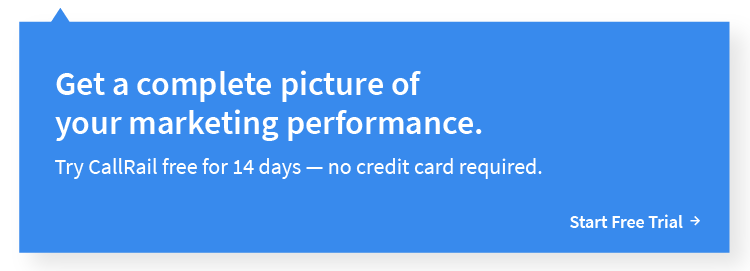Whether your clients operate a small business or an enterprise company, call tracking can help track, attribute, and report on these calls in order to identify strengths and weaknesses, eliminate ineffective marketing, and convert more leads into sales.
Below we highlight a few tools that will help your clients to litmus-test whether call tracking makes sense for them. While the tools below lack key call tracking features, like call recording and Conversation Intelligence, they can help you make the case to clients that call tracking can improve ROI and dial in marketing strategies. Also note – this list is limited! There are certainly other industry-specific channels that might be important to your clients, and you will want to see if there are free tools or resources available that will help in a similar way to the list below.
In order to realize the value phone calls bring to their marketing campaigns, organizations need to know where the calls come from. The good news is, tracking calls is not actually all that complicated and there are plenty of free tools out there that can help validate the investment of call tracking software.
1. Google Call Extensions
If your website or Google Ads campaign has been set up to generate leads through a phone number, then you’ll want to take a look at Google’s call tracking capabilities. Knowing exactly which marketing channels and keywords are driving phone calls will allow you to increase the budget of the marketing channels that are driving these phone calls and reduce the budget of the marketing channels that are not.
If you’re already a Google Ads account holder, you can easily set up call extensions that will allow you to add phone numbers to your Google ads, as well as your website, and utilize the Google call conversion tracking functionality to track and effectively determine where your calls are coming from. In addition to being a completely free service for Google Ad users, the benefits of Google call extensions include:
- Gaining insightful and specific knowledge of which marketing campaigns, advertisements, ad groups, and keywords are leading to your conversions with the use of dynamically generated Google numbers (DNIs) that replace your own business number in your ads and on your website
- Automatically optimizing your marketing campaigns through the use of Google’s automated bid strategies
Learn more about how to track calls on your Google Ads with Google Extensions.
2. Google Analytics
Although Google Analytics can track just about anything on your website, it cannot track calls on its own, nor provide detailed reports on phone call data. Some organizations choose to develop their own in-house solutions for call tracking in Google Analytics, but this comes with severe limitations and a high cost, some of which include lifelong maintenance, super basic functionality, and serious data integration issues with the inability to integrate into a CRM or other third-party platforms.
However, if you read all of that and said to yourself, challenge accepted, check out this helpful article on how to utilize the tag manager functionality of Google Analytics to set up call tracking, as well as this helpful article on how to utilize the goal function to track calls with Google Analytics.
3. Yelp
If your clients rely on Yelp to drive demand to their business or website, Yelp offers basic analytics on call volume for those that have set up a business page on the site.
With Yelp’s built-in performance measurement analytic dashboard, you can easily track and measure traffic on your Yelp business page, as well as monitor and measure customer engagement. In addition to tracking “asks for directions” and click-throughs to your website, Yelp gives you the ability to track call volume on a daily, monthly, quarterly, and yearly basis.
4. Facebook Custom Conversions
When clients rely on Facebook ads for their marketing strategy, you can measure clicks-to-calls via the Facebook Ad Manager, which allows you to track calls via a custom event that has been configured.
Because Facebook doesn’t allow for the ability to match specific numbers to specific marketing campaigns, this process is a bit more complicated and will only provide basic data that will show how your marketing campaigns lead to phone calls. Before you begin, you will need a couple of things set up for this method to work properly:
- A website with click-to-call functionality
- A Facebook account
- The Facebook Pixel installed via Google Tag Manager (GTM)
- The Pixel Helper Google Chrome plugin
To read more about this method, click here.
5. Adding click-to-call to their website
It’s pretty standard to have the phone number of your business on your website, but with growing mobile usage, many businesses are creating an HTML number that’s clickable, otherwise known as a click-to-call. Depending on what sort of code you use, you can make different browsers do different things with just one click: launch the phone app with your number on the display or simply make the call without the need to click the “call” button. All of these protocols can be added anywhere on your site: the header, footer, sidebars, within the content, and inside widgets.
In order to track these calls, websites typically have a piece of JavaScript added to the source code of their website which allows a marketer to see calls in their call tracking dashboard segmented out by traffic sources.
Learn more about how to track calls on your clients’ websites via click-to-call functionality.
CallRail 14-day free trial
If you’re looking for a more robust solution to track the calls you’re generating for your clients, have your clients try CallRail free for 14 days –– no credit card required. Or, you can set it up and manage it for them, through our agency-friendly tool, Account Center. Our call tracking solution is simple to configure, taking most users less than 20 minutes to get up and running, so you can show clients the value and volume of call data immediately by signing up for a free trial.
To get started with a CallRail trial, visit our sign-up page.
The post 5 free tools and resources to show clients that call tracking can help them appeared first on CallRail.