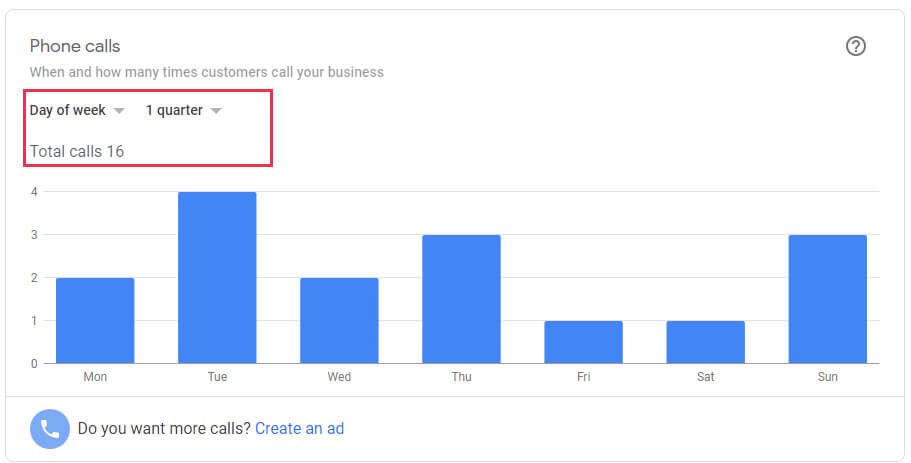This is a guest post from Darren Shaw, the founder of Whitespark –– a local search software and services company. He has been working on the web for over 19 years and loves everything about local SEO. Darren leads research initiatives such as the annual Local Search Ranking Factors survey and the Local Search Ecosystem. He is a regular contributor to search marketing publications and speaks at conferences around the globe about local search.
Call tracking now is far more sophisticated and advanced than it was years ago. Although the systems in place are progressive and work wonders for local business owners, many people still have citation consistency concerns about implementing call tracking numbers. Call tracking numbers on your website have always been approved by local search practitioners, thanks to dynamic number replacement techniques used by services like CallRail.
Adding a call tracking number to your citations has become more and more common as experts have tested its impact on local search rankings. There is one key site to keep both your call tracking number and main business line to calm NAP consistency concerns: Google My Business.
In the past, no one would have considered messing around with their Google My Business (GMB) listing, it wasn’t worth the risk of creating bad data and messing up your citation profile. These days, it is a-okay to incorporate a call tracking number on your GMB listing and other listings as well, but be sure to do it the right way.
Learn about CallRail’s new Google My Business integration, which automatically inserts a call tracking number as your primary number and places your main business as the secondary to track any call coming from your listing.
Unlocking the benefits of tracking calls from Google My Business
Depending on the industry you are in, calls may be the predominant form of lead generation for your business, and in a time when Google is trying to keep users on search result pages, tracking calls from your GMB is even more valuable.
Gain access to accurate call metrics
When you use a call tracking number in GMB you will have accurate metrics that can be used to make informed decisions. From a local search perspective, what better key performance indicator (KPI) of your Google listing to track than call volume? When you use a provider like CallRail, you are also further enhancing your data, and properly attributing the source of the call (local search).
Wait, doesn’t Google provide this data to business owners in the Insights Report? Yes, it does; However, the data isn’t complete. The tracked calls are only from click-to-call on mobile devices, all of the data for calls made from desktop is missing or not tracked. The Insights data also doesn’t correctly manage dropped calls, which means if someone hangs up, this call is still counted in your total call volume.

Accountability between marketer and client, or manager
If you’re working with clients or in-house, tracking one of your potentially most powerful lead generating assets with accuracy is not only critical, but it also helps showcase the value in the work you’re doing. With call tracking, you can show clients, or your boss, the return on investment for the local search campaigns. Additionally, you gain access to the ability to listen to the recorded calls and assess the quality of leads coming in. This unlocks even more insight into the overall performance of your local search campaigns.
The right way to track calls from GMB
- Go into your Google My Business dashboard, and click on the ‘Info’ tab to update your contact information.

-
Under the phone number section you are provided with two options:
a. Primary Phone
b. Additional Phone
-
Add your call tracking number to the ‘Primary Phone’ field.
-
Enter your main business line in the ‘Additional Phone’ Field. And you’re set to start tracking!

By adding your main number as an additional phone number, you are ensuring that your main line (real business phone number) stays connected to all your other business listings in the Local Search Ecosystem and GMB. Which helps prevent citation consistency problems.
Note: Even though you have the option to add 3 contact numbers in total (1 primary + 2 additional), only your primary number is published publicly in your listing on desktop, mobile, and the Maps app. This means the call tracking number is going to be the only number available for searchers to call. The only exception is if you have a Google business website. The additional numbers listed in your GMB listing will be published on that site, we tested this for Whitespark.
Here’s my number. Call me, maybe?
There you have it, the right way to use a call tracking number on your GMB listing. Not only is this a super easy way to monitor your success in converting searches to potential clients, you also capture accurate metrics and can gain a better overall understanding of your performance in local search.
If you’re looking to learn more about how you can optimize your Google My Business listing, please see CallRail’s Ultimate Guide to Optimizing Your Google My Business Listing.
Oh, and if you’re looking for a call tracking solution, we use and recommend CallRail. (And I’m not just saying that because this is a post on the CallRail blog. We actually do love CallRail!)
The post How to use call tracking numbers in Google My Business appeared first on CallRail.